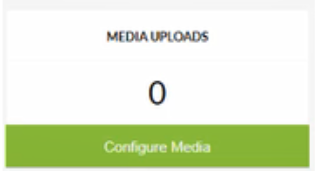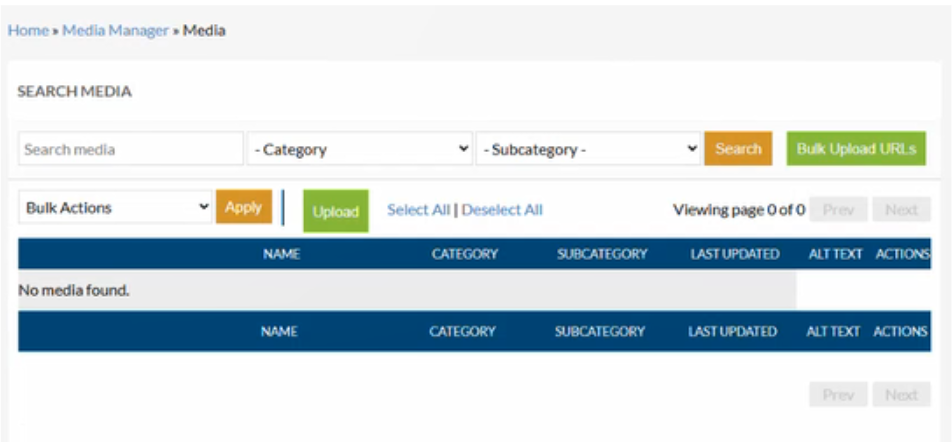How To - Media Manager Overview
The Media Manager is where you can add new images in bulk, view the activity log and see all categories and subcategories that you have from Aztec.
Categories & Subcategories
The Categories and Subcategories displayed here are showing you how many Categories and Subcategories you have setup in Aztec. All pricing, categories and products originate from Aztec - iOrder takes copies of that product information that can subsequently be configured within iOrder, to be sold by iOrder.
Activity Log
This is your audit trail, andwill give you a time stamp of any activity (and who completed that activity) within the Media Manager.
Configure Media
To configure media, select the Configure Media green button, as shown in the above image. This will take us to the below screen, displaying our Media library and what is currently stored in it.